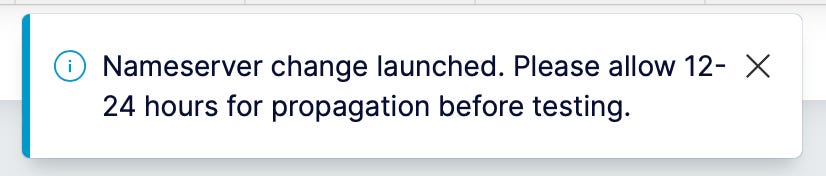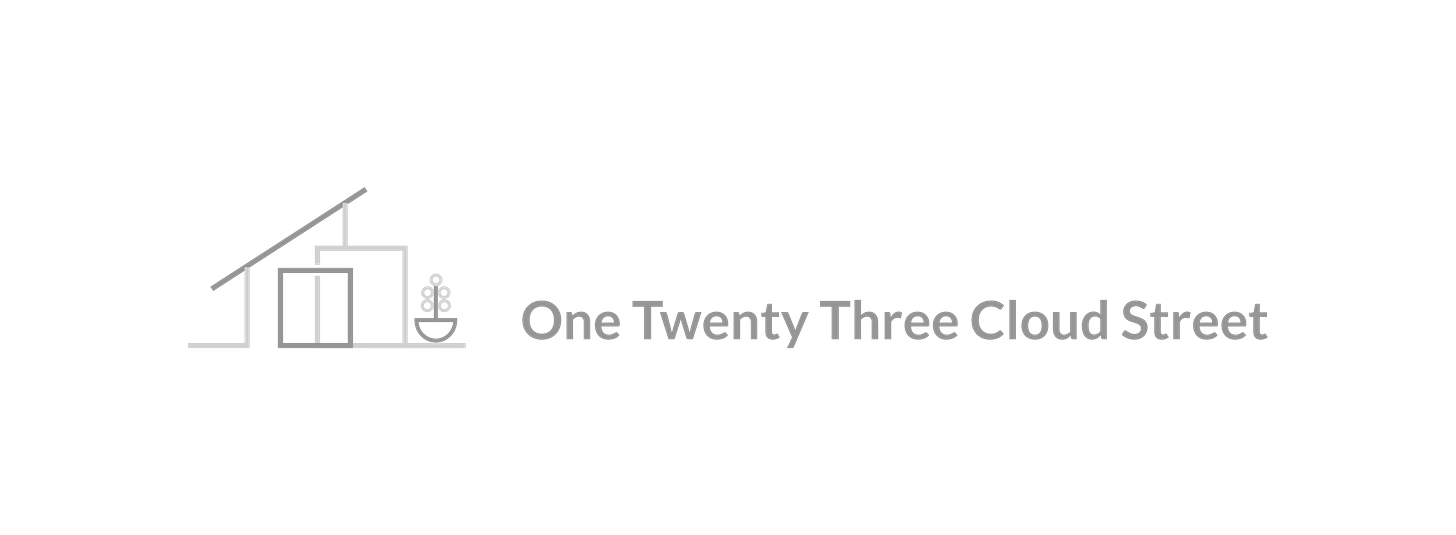Spoiler Alert (You're reading this on the solution I chose)
A self documenting article.
My name is Will Laws and I live at 123 Cloud Street, but I haven’t always lived here. I’ve been inside too many data centres to count and I’ve been migrating businesses to the cloud since 2009.
This blog is about to document its own creation.
Yesterday I spent about 2hours discovering a “good” domain name. I had requirements that it be clever (no .com/.org/.net domains) easy to say and remember and cost very little. Many options were considered before settling on 123cloud.st - the domain meets all my requirements except I cant purchase it on my preferred registrar.
Selecting a secondary registrar has never been something I quite enjoy. I actually like having all my eggs in one basket sometimes, it makes them easier to count. I’ve placed my money into Gandi and they have sent some of that to São Tomé and Príncipe (owners of the .st TLD) and step one is to update my Name Servers to use Route53. I’m greeted with a delightful delay indicating that I must now wait 12-24hr’s for some lines in a database to be updated.
These messages are typically written by a marketing team to keep support levels low in the event of “higher than normal” call volumes. I can check if this is completed with:dig NS 123cloud.st | grep NS
Annnnd it was completed instantly.
I build on the cloud and I have an infinite to-do list.
Here’s how I’m going so far.
Buy a Domain NameStatic Site or CMS?
How do you contact me?
Email address?
do i get a lot of spam now?
Free email or paid?
Request Forum that sends me an email?
Does it need a captcha?
Forums and discussion groups?
Are posts allowed to have comments? - not if we have a static page?
How do/Should I integrate social media(and which if any platforms)
Do I want/need to market this?
I need a logo
I need a theme
Do I need an editor?
Start a github and build with IaC before we go too far
- or is click ops ok?What security risks am I willing to take to save money?
Write an About Page
Define a budget?
Can this create revenue or will it only consume it?
Total Cost of Ownership
Prioritize this list
How will I handle customer data? How will I handle customer privacy?
As much as I want to pick between a static site, and a plethora of CMS’s available - I need to prioritize my list first. A savvy reader might notice that I’ve forgotten an item on my list - “write the content”. I’m currently writing this in Slack - I haven’t made any decisions so far except for purchasing the domain. My intention is to write this as I build and think about the project and that means writing before I have a reasonable tool to draft content.
I researched 5 of the top headless and traditional CMS’s - Self hosted WordPress, Ghost, Strapi, and Netlify for about 4 hours. This wasn’t a waste of time but it was the wrong item on my list.
IM SUPPOSED TO BE PRIORITIZING THE LIST
I have ADHD and I jumped straight into the most interesting (at the moment) item and I hyper focused. Let’s start again.How about this for a better list?
Set a deadline to get this done
Find a way to publish your content that includes
Fixed Cost Ownership
Hands-Off (mostly) Security
An Editor (still writing this in slack yo)
Understand privacy of user data
Get A Logo/Theme (Async)
Get an Email Address Setup (Async)
Make a Branded Twitter (Async?)
Progress?
I often think in cycles like this. Constantly refactoring my thoughts into more accurate and manageable pieces of work. My first list was way too specific. At work I would call that jumping straight into solution-ing. It is not an effective way to create a sustainable $anything.
No progress.
That was the end of the first day. I hadn’t done my first priority to set a deadline and over a week has passed with no more words written.
Welcome to my life… oh wait, procrastination paid off…
While this project wasn’t occupying time at the keyboard, it was occupying time in my mind. I learned that I didn’t want to maintain the daily maintenance of a blog’s serverless or serverfull infrastructure. I didn’t need to start drafting shared responsibility models. There had to be options out there for non-tech centric writers who wanted all the same things I did. So I did what anyone would do and registered my email address.
I’ve used Amazon WorkMail (exchange) in the past for myself and love the pricing model at $4USD/user/month. In about 5minutes I was able to add my 123cloud.st domain and WorkMail automatically added all my DNS entries, validated my SNS configuration and I was done.
I finally shared my idea to begin a blog with one of my longest held mentors. He immediately mentioned that he reads a lot of content on Substack and that I should check it out.
Substack looked promising because it had a mechanism to complete this entire task!
Find a way to publish your content that includesFixed Cost OwnershipHands-Off (mostly) SecurityAn Editor (still writing this in slack yo)Understand privacy of user data
I also looked into Medium.
The main differences that I could see were that Substack lacked built-in SEO and Medium lacked email lists. I care about both of these things and with Substack being the new kid on the block, maybe I can give it a chance to scale and grow with me? Every time I visit a medium article, I find so many distracting promotions around the page. Substack seems to give me the ability to keep my brand and not distract you with other content. I guess I’m selfish, so starting with this paragraph, I’m writing in Substack’s editor.
There are some problems with the editor.
I can’t control the alignment of text. I found some issues in putting multiple images in the same “row” and some “Home” screen bugs when you have fewer than 2 posts (Keeping that Hello World post up for now) which hide the navigation bar.
After spending a few hours playing around with the style settings and link settings its time to get a logo. I head over to Fiverr and 99designs to price some logo creation. I’m not very good with Adobe Illustrator unfortunately.
I immediately get distracted and sign up for twitter before quickly realizing that I don’t have a header or profile image and I’m supposed to be working on those.
Logos are hard
Substack gives its users a tiny logo in the top right corner. I found some interesting designs on Fiverr and quickly realized a cheaper option is to use their LogoMaker product to efficiently source a designer curated icon. 2 hours later and I’ve got what you’re seeing today. Probably not the best design for a Substack icon; however, I’m assuming that most readers will care more about the words than my logo?
After a quick signup for Stripe (the only payment platform on Substack). All I need to do is some custom domain work.
Custom Domains are ESSENTIAL for SEO
Adding a custom domain to Substack is pretty simple with Route53. Since Substack lacks the documentation on their own site for R53, I’ve provided it here.
Tell Substack your domain name (and put a www as a subdomain because they make you - we’ll fix that later)
Add the CNAME record that Substack provides to redirect your traffic in Route53
Create an S3 Bucket with the root name of your website (123cloud.st) without the www and enable Static Website hosting
Wait for Substack to update their systems. They seem to use Cloudflare for their CDN and they likely setup an origin for each domain:
You’ll get an email when its done. Then you will have www.123cloud.st and 123cloud.st directing to your Substack blog
/me wipes sweat from brow
This entire exercise has been incredibly thought provoking for me. I’ve already started working on several other problems that I must tackle and I can’t wait to share with you how I go about solving them. You’re not going to find me writing rote documentation without commentary. I’m going to be strongly opinionated and frequently insist on high standards. I hope you enjoyed this first post!
oh yeah and
write the content